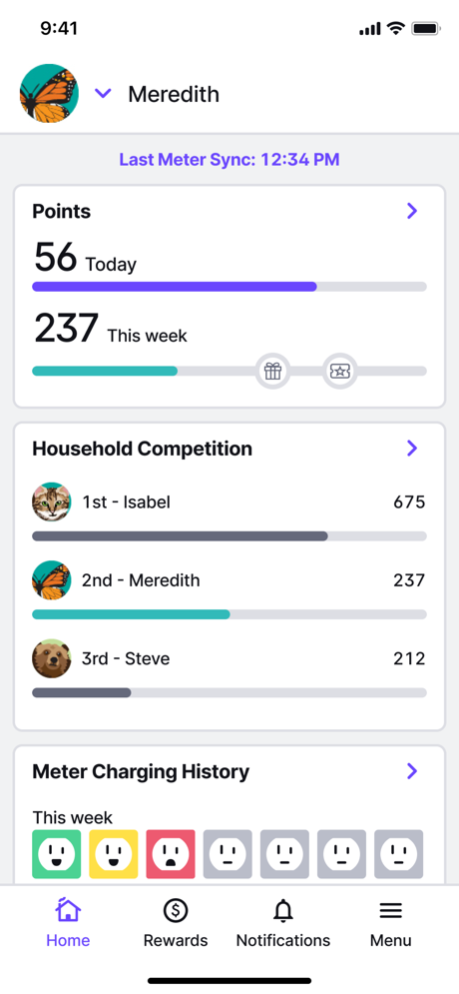Nielsen Meter Companion 2.2.0
Free Version
Publisher Description
Nielsen Meter Companion
For invited study members only
The Meter Companion app is intended only for those who have been invited by Nielsen to participate in a study. It is not for use by the general public and will not work without valid login information provided by Nielsen.
The Meter Companion app is the best way to get your media-choice data to Nielsen. It’s also the most up-to-date source of information about your participation and your rewards. Track your points, see your rewards, compete against others, and much more.
About Nielsen
Nielsen is a global measurement and data analytics company that provides the most complete and trusted view available of consumers and markets worldwide. Our approach marries proprietary Nielsen data with other data sources to help clients around the world understand what's happening now, what's happening next, and how to best act on this knowledge.
For more than 90 years Nielsen has provided data and analytics based on scientific rigor and innovation, continually developing new ways to answer the most important questions facing the media, advertising, retail, and fast-moving consumer goods industries. An S&P 500 company, Nielsen has operations in over 100 countries, covering more than 90% of the world's population.
Aug 14, 2023
Version 2.2.0
• Feature enhancements and bug fixes
• New icon and look
About Nielsen Meter Companion
Nielsen Meter Companion is a free app for iOS published in the System Maintenance list of apps, part of System Utilities.
The company that develops Nielsen Meter Companion is The Nielsen Company. The latest version released by its developer is 2.2.0.
To install Nielsen Meter Companion on your iOS device, just click the green Continue To App button above to start the installation process. The app is listed on our website since 2023-08-14 and was downloaded 3 times. We have already checked if the download link is safe, however for your own protection we recommend that you scan the downloaded app with your antivirus. Your antivirus may detect the Nielsen Meter Companion as malware if the download link is broken.
How to install Nielsen Meter Companion on your iOS device:
- Click on the Continue To App button on our website. This will redirect you to the App Store.
- Once the Nielsen Meter Companion is shown in the iTunes listing of your iOS device, you can start its download and installation. Tap on the GET button to the right of the app to start downloading it.
- If you are not logged-in the iOS appstore app, you'll be prompted for your your Apple ID and/or password.
- After Nielsen Meter Companion is downloaded, you'll see an INSTALL button to the right. Tap on it to start the actual installation of the iOS app.
- Once installation is finished you can tap on the OPEN button to start it. Its icon will also be added to your device home screen.